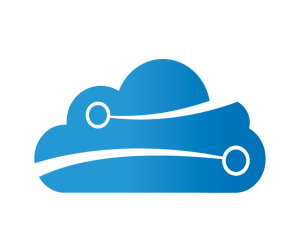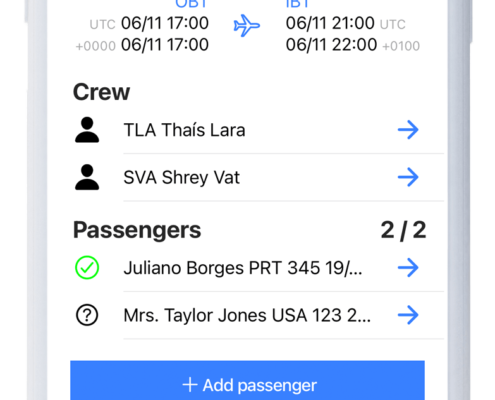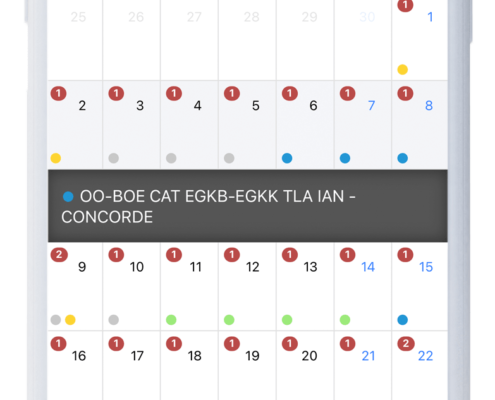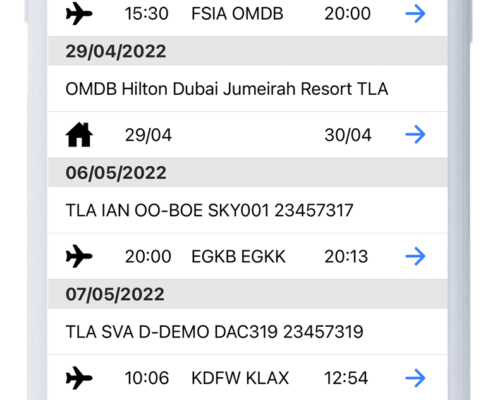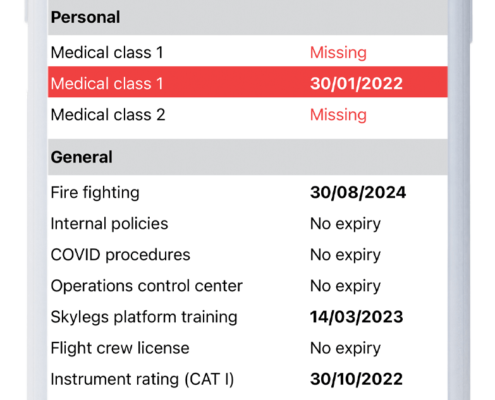Cabin and Flight Crew app
Skylegs Cabin and Flight crew app is free for all organisation that use Skylegs platform. The crew can access all of their flights and duties, as well as other flights of the organisation. They view all flight details, for example: the passenger list, the contact details of service providers and flight permits information. Additionally, they can send custom messages to the back office at the click of a button. Add passengers and their passport details, check in passengers and notify cases of no-show.