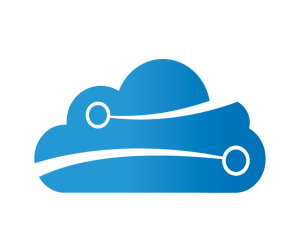Skylegs’ new ‘Expense management’ feature: Manage your expenses with ease with Skylegs

At Skylegs, we are constantly improving our platform, adding new features and making sure that you can centralise your operations and departments in one place as much as possible. This time, we bring you yet another handy new feature: Expense management. Skylegs’ clients who have the Finance module in their subscriptions can now benefit from this extremely handy tool.
Let’s take a look at some examples of how you can benefit from Skylegs’ Expense management.
Expense management for the Crew, Operations and Training departments
Now, the crew, operations and training departments can easily and quickly manage their expenses and link them to their flights, training and much more. Additionally, you can add tags and attach files, such as proof of payment, receipts, photos, etc.
For (private) pilots who manage several aspects of the flight and need to move fast, needless to say that the new Expense management feature will come in very handy.
 Manage your expense on the go via the Crew App
Manage your expense on the go via the Crew App
Skylegs users also enjoy a free Crew App for their mobile devices. In addition to checking duties, keeping track of qualifications and courses, instantly interacting with the back office and much more, Skylegs users can now easily manage their expenses via the Crew App.
Whether you are a pilot managing various tasks in between your flights or a crew member taking care of the various expenses involved in a flight, you can count on the new Expense management in the Crew App.
A handy tool for your Financial department
Your financial department, in addition to being able to process and keep track of all the expenses created by the crew, operations and training departments related to flights, can also count on extra features to help them keep track of various types of expenses.
These expenses can be related to the organization, missions/trips, flights, courses or bookings. You can also add tags so that it is even easier to filter and to keep track of your expenses. In addition, you can export the expenses as needed.
Last but definitely not least, you can also attach files, such as an invoice, a photo, proof of payment, etc.
Test the Finance module and much more for free
As mentioned previously, to enjoy the new Expense management feature, you need to have the Finance module active in your Skylegs environment.
If you do not have it yet, no worries: with Skylegs, you can test all of our modules and integrations for 1 month for free. This way, you can test whatever you need risk-free. No credit card needed and you can opt out at any time.
Get in touch with us and request your free trial: https://www.skylegs.com/contact-us.